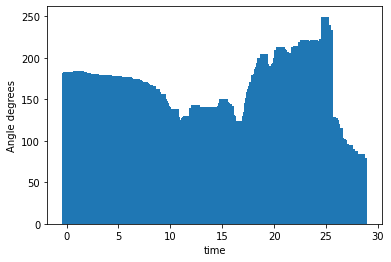Machine Learning to Help My Golf Game
Inspired by an article using the Google Video Intelligence API to analyse a tennis serve, i wanted to see if i could use the Google Video Intelligence API to give me some insight into my golf swing.
The API
To work your way round the Google Cloud ecosystem may be a bit confusing at first, this tutorial series shows you everything you need to know to get setup. Google Video Intelligence API is free to use up to a certain point so just watch your billing. The video should help you get your credentials set up, I didn’t want to set up the storage bucket so will use the videos from my local files and Google has a really nice code snippet to do that. Eventually you should get to a point where you can list the available features from the VideoIntelligenceServiceClient.
[<Feature.FEATURE_UNSPECIFIED: 0>,
<Feature.LABEL_DETECTION: 1>,
<Feature.SHOT_CHANGE_DETECTION: 2>,
<Feature.EXPLICIT_CONTENT_DETECTION: 3>,
<Feature.FACE_DETECTION: 4>,
<Feature.SPEECH_TRANSCRIPTION: 6>,
<Feature.TEXT_DETECTION: 7>,
<Feature.OBJECT_TRACKING: 9>,
<Feature.LOGO_RECOGNITION: 12>,
<Feature.CELEBRITY_RECOGNITION: 13>,
<Feature.PERSON_DETECTION: 14>]
I don’t think I did much tutorial-ing there…. but i showed you the places you can find clearer instructions so that’s still helpful, right?
Using the API for my swing
So I used the object detection API first, came back with some great detected objects, including calling me a professional golfer!
{'entity': {'entity_id': '/m/07npwc',
'description': 'professional golfer',
'language_code': 'en-US'},
'category_entities': [{'entity_id': '/m/01g317',
'description': 'person',
'language_code': 'en-US'}],
'segments': [{'segment': {'start_time_offset': {},
'end_time_offset': {'seconds': 28, 'nanos': 595233000}},
'confidence': 0.5179229974746704}]}
A great confidence boost for a bogey golfer such as myself. To delve deeper into the movement we need to use the PersonDetection feature of the API which is in Beta at time of writing, the code snippets are on google and Dale Markowitz provides a superb helper function that just… works! So now we have a timeline for where each body part is.
In practice i used a video of my own swing, but for the purposes of the world wide web I thought Collin Morikawa’s swing would be more appropriate and from now on we will be looking at his swing. We can start by plotting the path of the left wrist, that shows us the swing path.
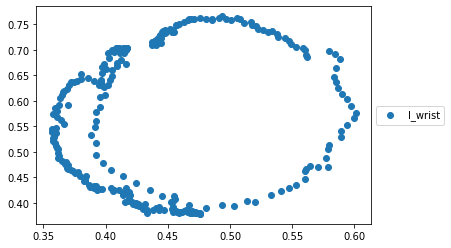
Visualising it
To Visualise the swing - use the Video Intelligence Player package and I used FFmpeg (via brew) to convert MOV to mp4.
brew install ffmpeg
ffmpeg -i morikawa_swing.MOV video.mp4
Following the instructions in the repo, npm start should give us output like below.
Elbow angle
Drawing the line between right wrist, right elbow and right shoulder, we can see the angle of the elbow thought the swing. The image below shows the angle change through the start of the downswing sequence.
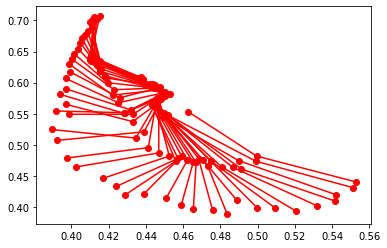
We can try and put values to this using the function below, putting in our shoulder, elbow and wrist co-ordinates.
import math
def getAngle(a, b, c):
ang = math.degrees(math.atan2(c[1]-b[1], c[0]-b[0]) - math.atan2(a[1]-b[1], a[0]-b[0]))
return ang + 360 if ang < 0 else ang
Now this sort-of works, in the results below we can see how the shoulder-elbow-wrist stays fairly straight at the beginning of the swing (near 180). The angle then decreases in the backswing as the elbow bends. There is a quick straightening of the elbow as we come into the downswing but then things get funny as the body rotates and the angles seem flipped (250 degree angle!!!).